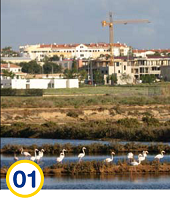Difference between revisions of "Main Page"
Dronkers J (talk | contribs) |
Dronkers J (talk | contribs) |
||
| Line 101: | Line 101: | ||
;Tutorial | ;Tutorial | ||
| − | Download the PowerPoint version of the [http://library.coastweb.info/940/ Coastal Wiki Tutorial] - Contains slides that go over the basic skills of uploading articles and editing in coastal wiki, intended for new Coastal Wiki users. Covers headings, lists and numbering, emphasis, images, references, links and definitions. | + | Download the PowerPoint version of the [http://library.coastweb.info/940/ Coastal Wiki Tutorial] - Contains slides that go over the basic skills of uploading articles and editing in coastal wiki, intended for new Coastal Wiki users. Covers headings, lists and numbering, emphasis, images, references, links and definitions. For further guidance go to [[How to edit]]. |
| − | Success with editing the | + | Success with editing the Coastal Wiki! |
Revision as of 09:38, 28 April 2007
Contents
Welcome to the Coastal Wiki
Coastal Wiki under development
The Coastal Wiki is an Internet encyclopaedia providing up-to-date high quality information for coastal professionals. We invite coastal and marine practitioners, policymakers and scientists to complement, improve and update the content of the encyclopaedia, and so to contribute to this new concept in sharing European knowledge and experience in integrated coastal zone management. Presently an initial body of articles is being produced by the thematic networks of ENCORA, covering a wide range of topics relevant for Integrated Coastal Zone Management. The reasons for developing the Coastal Wiki are discussed in Coastal Wiki: Why, What and for Whom?
The Coastal Wiki is primarily meant for disseminating knowledge to a broader audience than the circles of specialists working at the frontiers of science. It is not meant for publishing original research; it is a vehicle for disseminating knowledge complementary to the traditional peer-reviewed scientific journals. Several procedures will be implemented to ensure quality, consistency and comprehensiveness. A major difference with the general wikipedia is the requirement of an editing authorisation for contributors. Anonymous contributions are precluded; authors and co-authors of articles or article revisions are explicitly acknowledged. The access to the Coastal Wiki is free to any coastal and marine stakeholder, but only experts registered in the Wiki Contact Database are entitled to enter new information. Editing authorisations will be granted to users with a professional background, checked by the coordinators of the national networks established by ENCORA.
How to get an editing authorisation? How to submit and article?
We welcome your contribution, but during the present constructional phase we have to make sure that it fits the outline of the initial Coastal Wiki. If you have not yet an editing authorisation we ask you to send your contribution (new article, revision/update of existing article) and your contact details to your national network coordinator or to info@encora.eu . You will receive on short notice an answer from the coordinator of the theme where your contribution best fits. You will be registered in the Contact Database and you will receive an editing authorisation, eventually with some additional instructions. Read the Coastal Wiki Rules and the Guidelines before starting to write your contribution.
Theme-wise development of the initial Coastal Wiki
Submitted contributions are managed by the ENCORA theme coordinators, to ensure coherence and comprehensiveness of the initial Coastal Wiki. Many articles are delivered by participants of the ENCORA thematic networks. The ENCORA themes deal with different aspects of coastal zone management and underlying scientific disciplines; together they provide a comprehensive overview of practical and scientific knowledge related to the terrestrial and marine coastal environment.
| Encora Themes | |||||
|
| ||||
|
| ||||
|
| ||||
|
| ||||
|
| ||||
How to use the Coastal Wiki
- Start editing
First of all you need an account, this is so other users can see who made the edits. To create an account just press the Log in / create account link at the top right of the page. Your account is linked with your personal record in the ENCORA Contact Database. Then to start editing this or any other page either click the edit link at the top of the page or use the edit button at the beginning of each section. This takes you to the edit page: a page with a text box containing the wikitext: the editable source code from which the server produces the webpage. You can start a new article by entering the title in the 'search' window. If an article with this title does not yet exist you may start editing your article by clicking on 'create this page'.
- Type your changes
You can just type your text. However, also using basic wiki-markup to make links and do simple formatting adds to the value of your contribution. When you have finished, click Show preview to see how your changes will look before you make them permanent. Repeat the edit/preview process until you are satisfied, then click Save page and your changes will be immediately applied to the article.
- Tutorial
Download the PowerPoint version of the Coastal Wiki Tutorial - Contains slides that go over the basic skills of uploading articles and editing in coastal wiki, intended for new Coastal Wiki users. Covers headings, lists and numbering, emphasis, images, references, links and definitions. For further guidance go to How to edit.
Success with editing the Coastal Wiki!