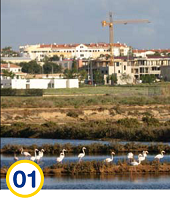Difference between revisions of "Main Page"
(→On how to use the wiki) |
(→On how to use the wiki) |
||
| Line 96: | Line 96: | ||
;Tutorial | ;Tutorial | ||
| − | View the | + | View the PPS version of the [http://www.encora.eu/documents/CoastalWikitutorial.pps Coastal Wiki Tutorial] online - shows such tasks as creating headings, using images, referencing and links. |
Succes with editing the EncoraWiki! | Succes with editing the EncoraWiki! | ||
Revision as of 10:50, 20 February 2007
Welcome
Welcome to the Coastal Wiki. Using this wiki several "state of the art" documents will be developed, using the input of scientists, policy makers and practitioners. This site is part of the Encora project, for more information on Encora please visit this site.
Participating Themes
| Encora Themes | |||||
|
| ||||
|
| ||||
|
| ||||
|
| ||||
|
| ||||
On how to use the wiki
- Start editing
First of all you need an account, this is so other users can see who made the edits. To create an account just press the Log in / create account link at the top right of the page. To then start editing this or any other page either click the edit link at the top of the page or use the edit button at the beginning of each section. This takes you to the edit page: a page with a text box containing the wikitext: the editable source code from which the server produces the webpage.
- Type your changes
You can just type your text. However, also using basic wiki-markup to make links and do simple formatting adds to the value of your contribution. Also see the special help page
- Preview before saving
When you have finished, click Show preview to see how your changes will look before you make them permanent. Repeat the edit/preview process until you are satisfied, then click Save page and your changes will be immediately applied to the article.
- Tutorial
View the PPS version of the Coastal Wiki Tutorial online - shows such tasks as creating headings, using images, referencing and links.
Succes with editing the EncoraWiki!