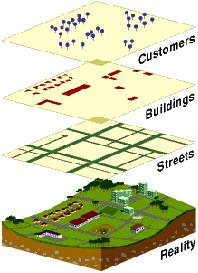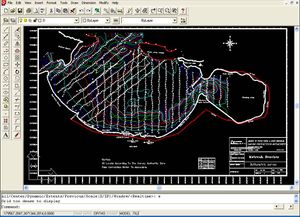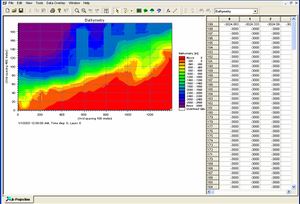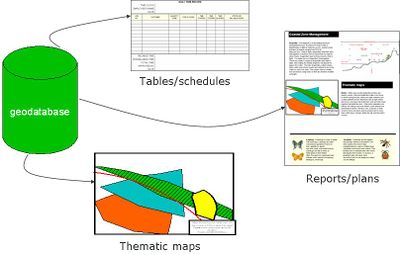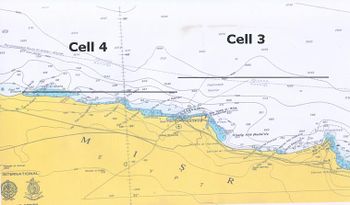Difference between revisions of "Geographical Information System (GIS)"
Dronkers J (talk | contribs) |
|||
| Line 2: | Line 2: | ||
|definition=Geographical Information System (GIS) is a tool for analysis and presentation of spatial data. It is a collection of computer hardware, software and geographic data for capturing, managing, analysing and displaying all forms of geographically referenced information. | |definition=Geographical Information System (GIS) is a tool for analysis and presentation of spatial data. It is a collection of computer hardware, software and geographic data for capturing, managing, analysing and displaying all forms of geographically referenced information. | ||
}} | }} | ||
| − | == | + | |
| − | [[ | + | |
| − | [[Spatial Planning and Integrated Coastal Zone Management]] | + | |
| − | [[Category: | + | |
| + | ==What is GIS?== | ||
| + | [[Image:GISdefinition.jpg|thumb]] | ||
| + | A Geographic Information System organizes large volumes of raw data into a map form for easy comprehension. It divides raw data into layers so it can give you a better understanding for the whole world. | ||
| + | |||
| + | |||
| + | A GIS is designed for the collection, storage, and analysis of objects and phenomena where geographic location is an important characteristic or critical to the analysis - this definition is broad and applies to a wide variety of methods for storing, accessing, and manipulating geographic information; it does not limit GIS to the computer environment<ref name="Cox">Cox, A., Gifford, F. An overview to geographic information systems. The Journal of Academic Librarianship, Volume 23, Issue 6, November 1997, Pages 449-461</ref> . | ||
| + | |||
| + | |||
| + | |||
| + | GIS handles SPATIAL information - i.e. information referenced by its location in space. | ||
| + | [[Image:Spatialinfo.jpg|400px|center]] | ||
| + | |||
| + | |||
| + | GIS technology can be utilised in all areas dealing with georeferenced information, including: | ||
| + | *scientific research/investigations | ||
| + | *resource and asset management | ||
| + | *[[Environmental Impact Assessment (EIA)]] | ||
| + | *urban planning | ||
| + | *cartography | ||
| + | *and many other areas. | ||
| + | |||
| + | ==GIS Data== | ||
| + | GIS stores ''geographic coordinate data'' (spatial data) and ''attribute data''. ''Spatial data'' represents features having known locations on earth. Can be one of points (0-Dimensional), lines (1-Dimensional) or areas (2-Dimensional), while ''attribute data'' is non-graphic information linked to the geographical features (spatial data) describing features eg type of road, name, history. Attribute data are stored in an attribute table that is connected to the spatial data. | ||
| + | |||
| + | |||
| + | ===Data formats=== | ||
| + | Discrete and continuous data can be represented, and two basic formats are used for storing and processing coordinate data: Vector and Raster. | ||
| + | |||
| + | '''Vector:''' | ||
| + | Vector data type uses point locations (X,Y coordinate), or polyline/polygons, as representation. An advantage this has is that less storage space is used and can be easier to combine different vector layers, while a disadvantage is that it may be more difficult to perform certain overlay functions. | ||
| + | |||
| + | '''Raster:''' | ||
| + | Data is stored as a matrix of pixels. To analyse or overlay multiple data layers, the layers must share a common projection and coordinate system, and layers must have topology established. An advantage is that neighbourhood analysis can be performed easily, and a disadvantage is that it is necessary to store the entire matrix. | ||
| + | |||
| + | ===Data types=== | ||
| + | |||
| + | Some types of data used in GIS are listed below: | ||
| + | *Satellite images | ||
| + | *Geographical maps | ||
| + | *Wave time series & Rose | ||
| + | *Scanned Maps | ||
| + | *CAD drawing [[Image:CADdrawing.jpg|thumb|right|CAD drawing]] | ||
| + | Additional data include: | ||
| + | *Land use | ||
| + | *Sediment classification | ||
| + | *DFS2 Data | ||
| + | *Dfs1 Data MIKE 21 | ||
| + | *XYZ Data | ||
| + | *Reports (design, licenses, Site investigation), etc. | ||
| + | [[Image:Mike21data.jpg|thumb|right|Dfs2 Data MIKE 21]] | ||
| + | |||
| + | Map data is separated and stored in layers usually based on common geographical themes or data type. An alternative is objected-oriented GIS, where geographical and all other information regarding a feature stored as an object. | ||
| + | |||
| + | ==GIS functions== | ||
| + | *Data input | ||
| + | *Storage | ||
| + | *Management | ||
| + | *Analysis | ||
| + | *Output | ||
| + | |||
| + | |||
| + | ===Data input=== | ||
| + | Data input can be via: | ||
| + | *Import of raw data (ASCII) | ||
| + | *keyboard entry | ||
| + | *digitising maps | ||
| + | *digital scanning | ||
| + | |||
| + | |||
| + | ===Storing data using Geodatabase=== | ||
| + | [[Image:Geodatabase.jpg|400px|right]] | ||
| + | A geodatabase is a container for spatial and non-spatial data that can be organized in a certain structure. It has the advantages of providing a single, consolidated data storage for field measurements and all types of data used, and the ability of controlling data entry by applying validation rule on the attributes. | ||
| + | <br style="clear:both;"/> | ||
| + | |||
| + | ===Data management=== | ||
| + | Database management system controls the way data are stored and retrieved. This includes verifying geographic coordinates and examining for accuracy. | ||
| + | |||
| + | ===GIS analysis=== | ||
| + | GIS analysis creates new data by manipulating existing data or analyzing relationships between sets of data. It's basic operations include: | ||
| + | *retrieval | ||
| + | *map generalization | ||
| + | *map abstractions | ||
| + | *map sheet manipulation | ||
| + | *map abstractions | ||
| + | *map sheet manipulation | ||
| + | *buffer generation | ||
| + | *polgygon overlay and dissolve | ||
| + | *measurements | ||
| + | *digital terrain analysis, and | ||
| + | *network analysis<ref name="Cox"/> | ||
| + | |||
| + | ===Output=== | ||
| + | The display of output is achieved through printers and computer screens. Data might also be exported to formats supported by other tools. | ||
| + | |||
| + | ==Benefits of GIS== | ||
| + | GIS has many benefits, which include: | ||
| + | *Analysis of spatial data in a complex environment | ||
| + | *Ability to integrate different databases into one environment | ||
| + | *Ability to display and manage spatial data in a spatial context | ||
| + | *Rapid production of specialized maps and graphic products | ||
| + | *Performs complex spatial analysis | ||
| + | |||
| + | ==Coastal Zone Management and GIS== | ||
| + | [[Image:GISCZM3.jpg|350px|left|Coastal Zone management: GIS perspective]] | ||
| + | GIS stores all data relevant for [[Integrated Coastal Zone Management (ICZM)|ICZM]]. It handles data on all spatial scales (Entire regional coast vs. a single harbour) and is a powerful analysis tool, allowing the comparison of measurements from different years, as well as overlay analysis of measurements and modelling results. | ||
| + | <br style="clear:both;"/> | ||
| + | :<small>Fig: Coastal Zone Management: GIS perspective</small> | ||
| + | |||
| + | |||
| + | ==Related articles== | ||
| + | :[[GIS functionalities]] | ||
| + | :[[Spatial Planning and Integrated Coastal Zone Management]] | ||
| + | |||
| + | ==External links== | ||
| + | :[http://support.esri.com/index.cfm?fa=knowledgebase.gisDictionary.gateway GIS dictionary] | ||
| + | :[http://en.wikipedia.org/wiki/Geographic_information_system Wikipedia: GIS] | ||
| + | |||
| + | |||
| + | ==References== | ||
| + | <references/> | ||
| + | |||
| + | |||
| + | {{author | ||
| + | |AuthorID=12941 | ||
| + | |AuthorFullName=Ulrik Lumborg | ||
| + | |AuthorName=UlrikLumborg}} | ||
| + | |||
| + | [[Category:Coastal and marine observation and monitoring]] | ||
| + | [[Category:Information systems]] | ||
Latest revision as of 15:53, 5 October 2021
Definition of Geographical Information System (GIS):
Geographical Information System (GIS) is a tool for analysis and presentation of spatial data. It is a collection of computer hardware, software and geographic data for capturing, managing, analysing and displaying all forms of geographically referenced information.
This is the common definition for Geographical Information System (GIS), other definitions can be discussed in the article
|
Contents
What is GIS?
A Geographic Information System organizes large volumes of raw data into a map form for easy comprehension. It divides raw data into layers so it can give you a better understanding for the whole world.
A GIS is designed for the collection, storage, and analysis of objects and phenomena where geographic location is an important characteristic or critical to the analysis - this definition is broad and applies to a wide variety of methods for storing, accessing, and manipulating geographic information; it does not limit GIS to the computer environment[1] .
GIS handles SPATIAL information - i.e. information referenced by its location in space.
GIS technology can be utilised in all areas dealing with georeferenced information, including:
- scientific research/investigations
- resource and asset management
- Environmental Impact Assessment (EIA)
- urban planning
- cartography
- and many other areas.
GIS Data
GIS stores geographic coordinate data (spatial data) and attribute data. Spatial data represents features having known locations on earth. Can be one of points (0-Dimensional), lines (1-Dimensional) or areas (2-Dimensional), while attribute data is non-graphic information linked to the geographical features (spatial data) describing features eg type of road, name, history. Attribute data are stored in an attribute table that is connected to the spatial data.
Data formats
Discrete and continuous data can be represented, and two basic formats are used for storing and processing coordinate data: Vector and Raster.
Vector: Vector data type uses point locations (X,Y coordinate), or polyline/polygons, as representation. An advantage this has is that less storage space is used and can be easier to combine different vector layers, while a disadvantage is that it may be more difficult to perform certain overlay functions.
Raster: Data is stored as a matrix of pixels. To analyse or overlay multiple data layers, the layers must share a common projection and coordinate system, and layers must have topology established. An advantage is that neighbourhood analysis can be performed easily, and a disadvantage is that it is necessary to store the entire matrix.
Data types
Some types of data used in GIS are listed below:
- Satellite images
- Geographical maps
- Wave time series & Rose
- Scanned Maps
- CAD drawing
Additional data include:
- Land use
- Sediment classification
- DFS2 Data
- Dfs1 Data MIKE 21
- XYZ Data
- Reports (design, licenses, Site investigation), etc.
Map data is separated and stored in layers usually based on common geographical themes or data type. An alternative is objected-oriented GIS, where geographical and all other information regarding a feature stored as an object.
GIS functions
- Data input
- Storage
- Management
- Analysis
- Output
Data input
Data input can be via:
- Import of raw data (ASCII)
- keyboard entry
- digitising maps
- digital scanning
Storing data using Geodatabase
A geodatabase is a container for spatial and non-spatial data that can be organized in a certain structure. It has the advantages of providing a single, consolidated data storage for field measurements and all types of data used, and the ability of controlling data entry by applying validation rule on the attributes.
Data management
Database management system controls the way data are stored and retrieved. This includes verifying geographic coordinates and examining for accuracy.
GIS analysis
GIS analysis creates new data by manipulating existing data or analyzing relationships between sets of data. It's basic operations include:
- retrieval
- map generalization
- map abstractions
- map sheet manipulation
- map abstractions
- map sheet manipulation
- buffer generation
- polgygon overlay and dissolve
- measurements
- digital terrain analysis, and
- network analysis[1]
Output
The display of output is achieved through printers and computer screens. Data might also be exported to formats supported by other tools.
Benefits of GIS
GIS has many benefits, which include:
- Analysis of spatial data in a complex environment
- Ability to integrate different databases into one environment
- Ability to display and manage spatial data in a spatial context
- Rapid production of specialized maps and graphic products
- Performs complex spatial analysis
Coastal Zone Management and GIS
GIS stores all data relevant for ICZM. It handles data on all spatial scales (Entire regional coast vs. a single harbour) and is a powerful analysis tool, allowing the comparison of measurements from different years, as well as overlay analysis of measurements and modelling results.
- Fig: Coastal Zone Management: GIS perspective
Related articles
External links
References
Please note that others may also have edited the contents of this article.
|